Configuration
How you can use a trigger
You can access to triggers management via the ‘Configuration’ icon or entry in the ‘Addons’ section of the main page of FusionDirectory
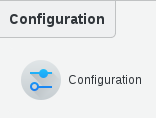
Access is read-only. If you need to make changes, then you must press the ‘Edit’ button at the bottom right of the window.
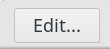
In Triggers section you can define all your triggers
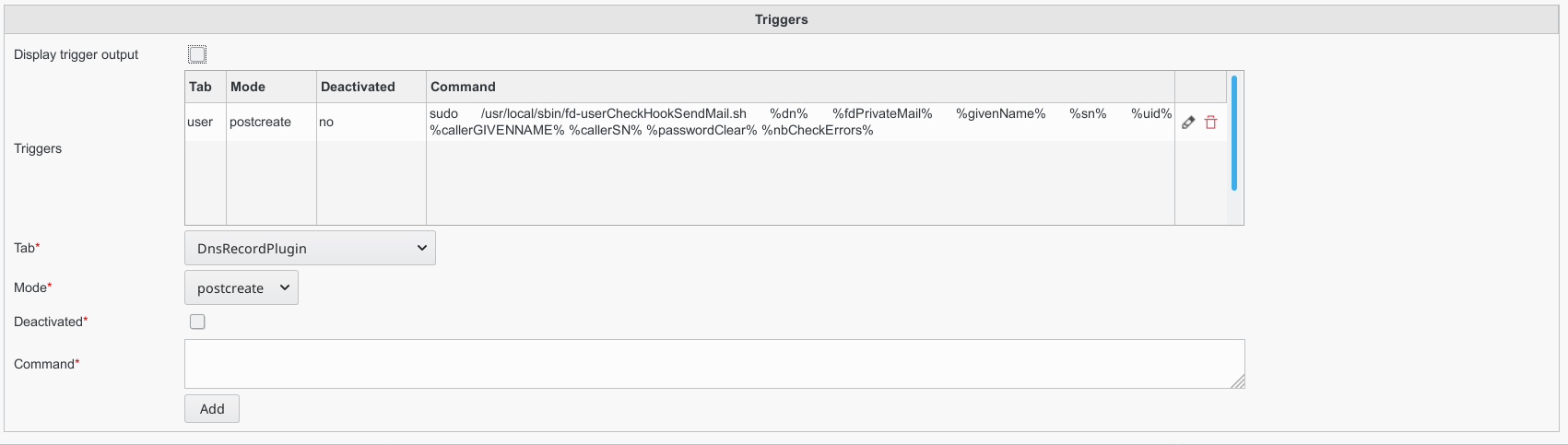
Display trigger output : when enabled succesful trigger execution output is displayed to the user using a dialog
Triggers : triggers that are called when specific actions happens
Tab : the tab that this trigger concerns (required)
Mode : when to call this command (required)
Deactivated : use this to temporarily deactivate a trigger (required)
Command : the command that will be called (rquired)
The line :
sudo /usr/local/sbin/fd-userCheckHookSendMail.sh %dn% %fdPrivateMail% %givenName% %sn% %uid% %callerGIVENNAME% %callerSN% %passwordClear% %nbCheckErrors%
Note
The arguments are automatically escaped and surroundes by quote so you may not use quote in command.
This will generate an automated e-mail like this :
Hello bilbo the hobbit,
Your account hbilbo has been created with password "vegOtNubraw7"
Please follow the next steps:
- Go to https://acme.fusiondirectory.org/
- Modify your password.
- Fill your infos if you want
- You can access the gitlab at https://gitlab.fusiondirectory.org
Enjoy,
FusionDirectory's Team