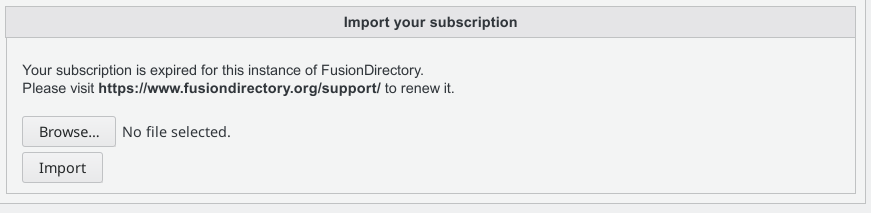Activate a subscription
When buying the subscription you received an .ini file, this file is to activate your subscription in FusionDirectory.
To activate the subscription got to main menu
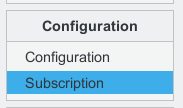
Click on subscription
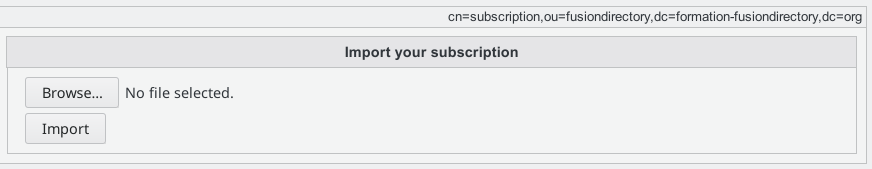
Click the browse button, click on to import the .ini file
The subscription section should be filed with your subscription information
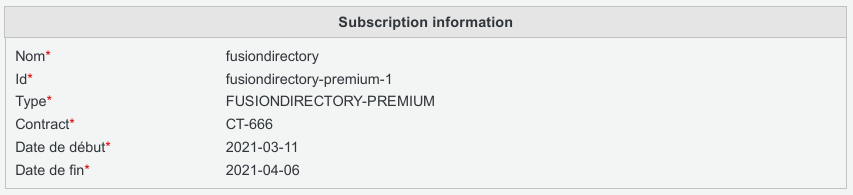
Expired subscription
When you subscription is expired you will see it in the import section