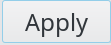Functionalities
Create Pureftpd User
In order to create a pureftpd user, you need to have a valid pureftpd server in your structure environnement.
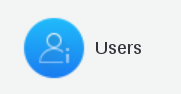
Click on existing user or create a new one

Click on “Ftp” tab

Click on “Add Ftp settings” button
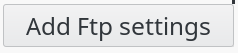
Fill the desired fields

Bandwidth :
Upload bandwidth (kb/sec) : Maximum upload bandwidth in Kb/sec
Download bandwidth (kb/sec) : Maximum download bandwidth in Kb/sec
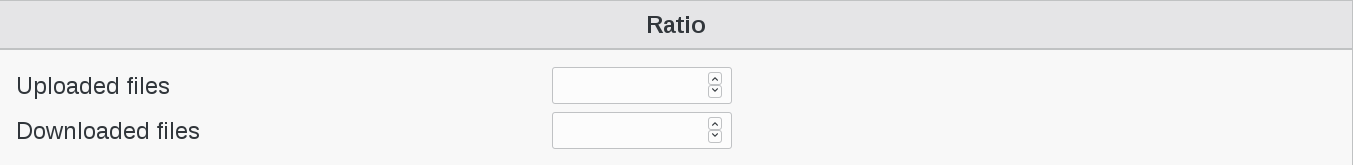
Ratio :
Uploaded files : Defines upload ratio
Downloaded files: Defines download ratio
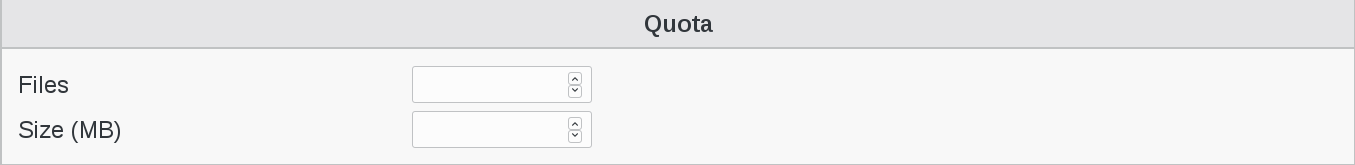
Quota :
Files : restrict the maximum number of files of a user directory
Size (MB) : restrict the maximum size, in MB, of a user directory
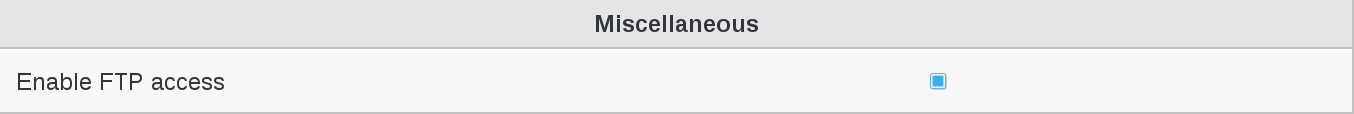
Miscellaneous :
Enable FTP access : thick the box if needed
Click on “Apply” button bottom right to save your settings