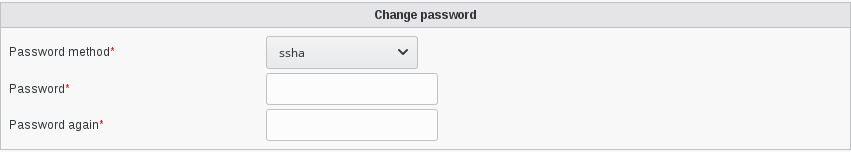Functionalities
How use custom the DSA plugin
In your FusionDirectory Web interface, in the “Users and Groups” section, you will find an icon called “DSA” that you can use to manage service accounts in your ldap directory :
Create a DSA account
Click on the ‘DSA’ entry or icon, in users and groups section, to join the ‘DSA management’ page.
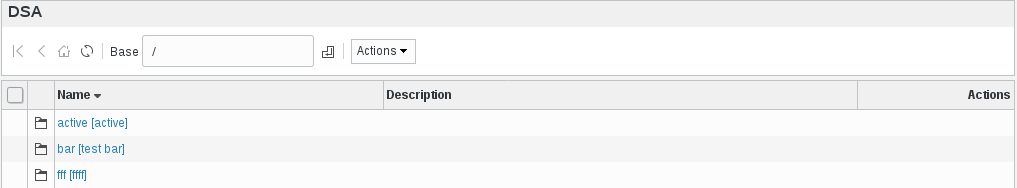
Now you can add a new account (simple security object) via ‘Actions –> Create’ (or modify the existing ones):
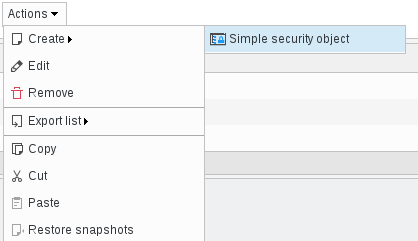
A new dialog is open, fill at least in required fields:
Base : object base
Entry Name : (required) Service Account name
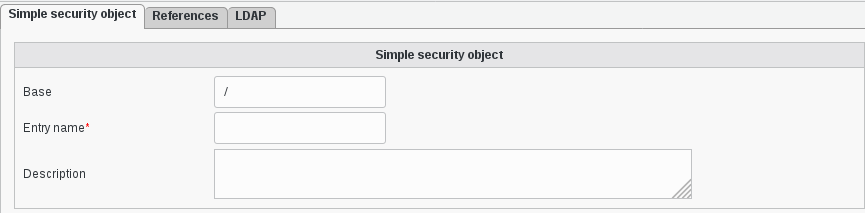
Change password
Fill in the required fields :
Password method: (required) Password hash method to use
Password: (required) Service Account password
Password again: (required) Same password as above, to avoid errors