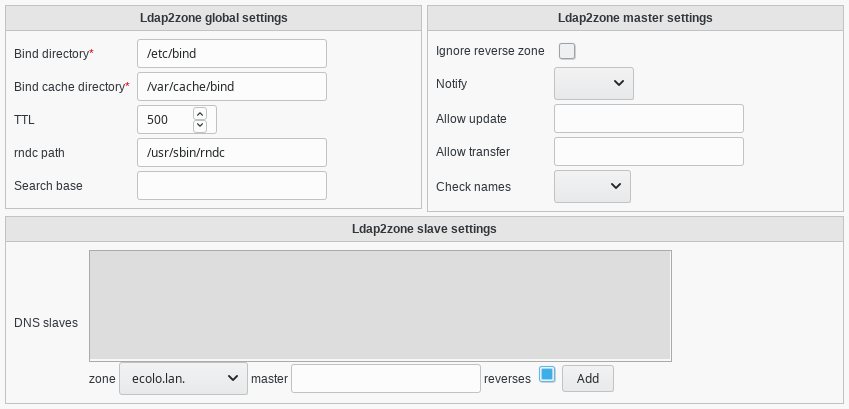Argonaut DNS settings
Edit the server and go to the service tab by clicking on the button

Add the Argonaut DNS settings service
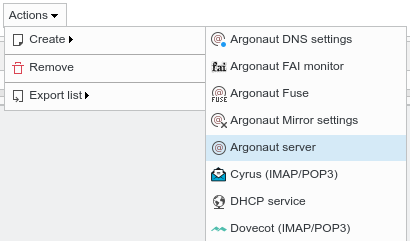
Configuration
Ldap2zone global settings
Bind directory: The directory in which the configuration file for bind will be saved
Bind cache directory: The directory in which the zone files will be saved
TTL: The time to live saved in the SOA record
rndc path: Path to the rndc binary.
Search base: LDAP base in which ldap2zone should search. Only useful if you got several nodes for the same zone.
Ldap2zone master settings
Ignore reverse zone: Do not write reverse zone
Notify: notify
Allow update: allow-update (semicolon separated and ended)
Allow transfer: allow-transfer (semicolon separated and ended)
Check names: Cause any host name for the zone to be checked for compliance with RFC 952 and RFC 1123 and take the defined action
Ldap2zone slave settings
DNS slaves
zone: DNS zone this server should be declared as slave of
master: Master IP(s) for this zone
reverses: Whether this server should be slave of reverses zones as well