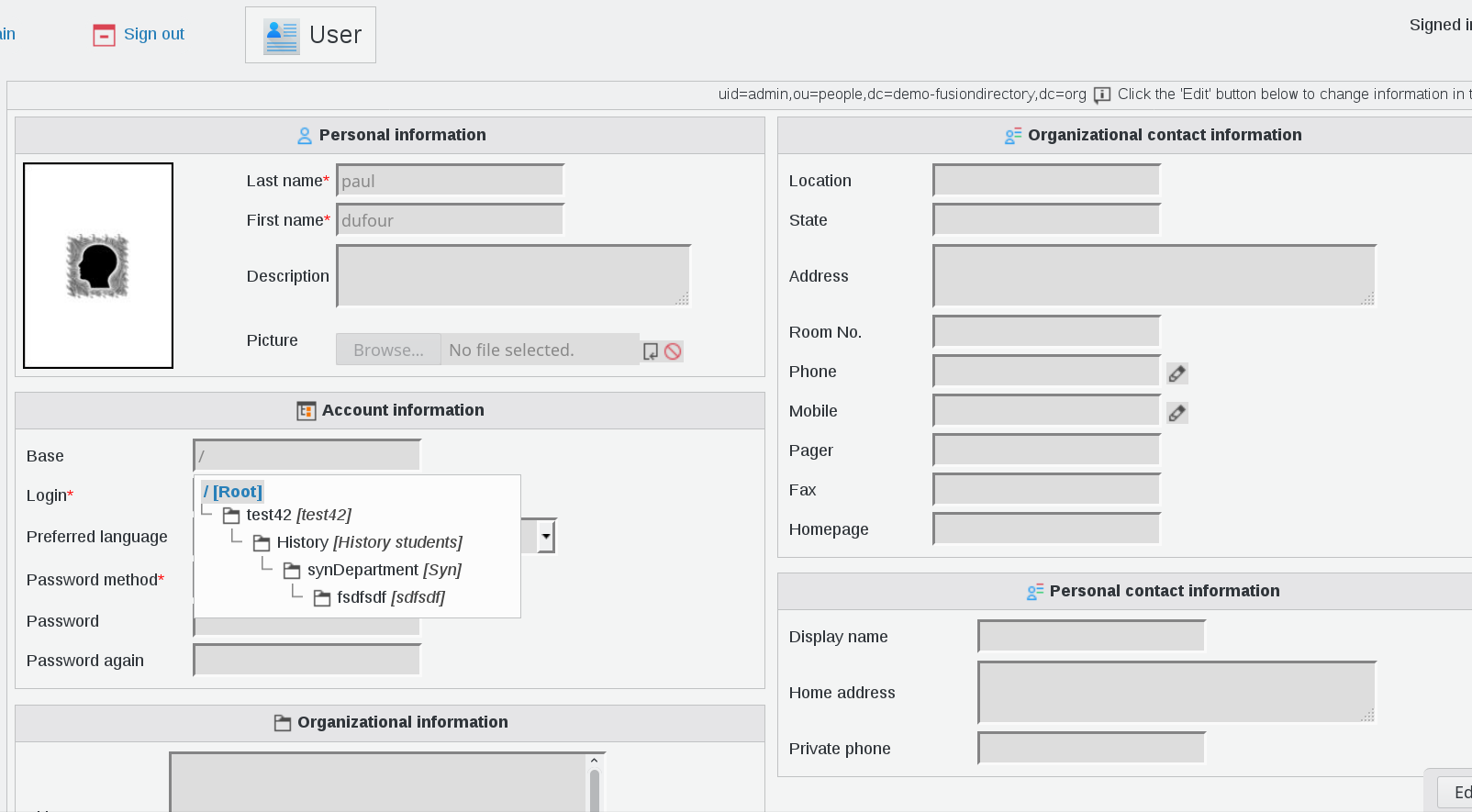Main menu
Once logged in into FusionDirectory, you get to the main menu. Here is what it looks like with core view:
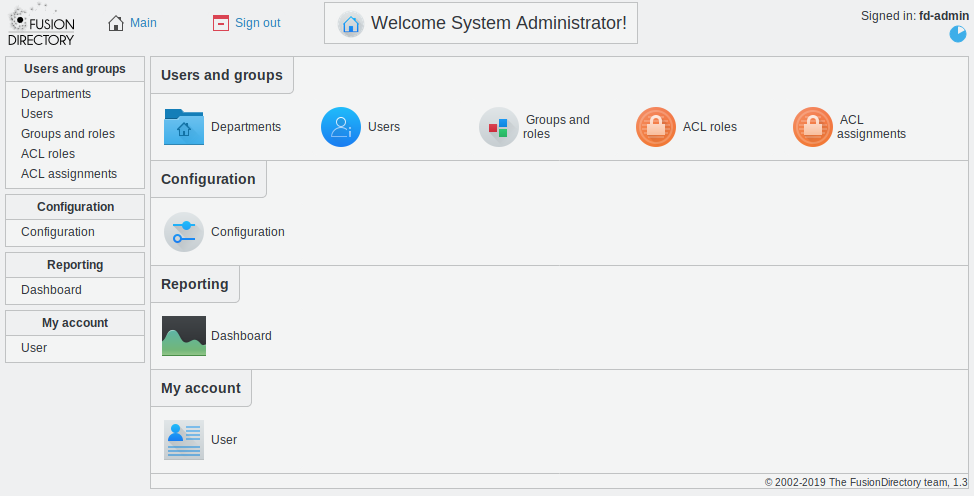
Users and groups
This section contains most plugins allowing to manage objects in your LDAP, by default mainly users and groups as the name suggest, but as you install plugin you may end up handling other types of objects.
In our example, this user can access the following Users and groups sections:
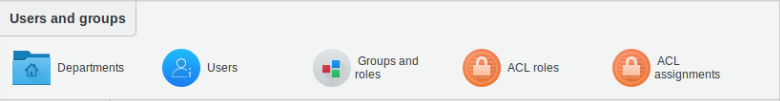
Departments : manage Departments, countries, domain components, domains, localities and organization nodes
Here is an overview of Departments section details
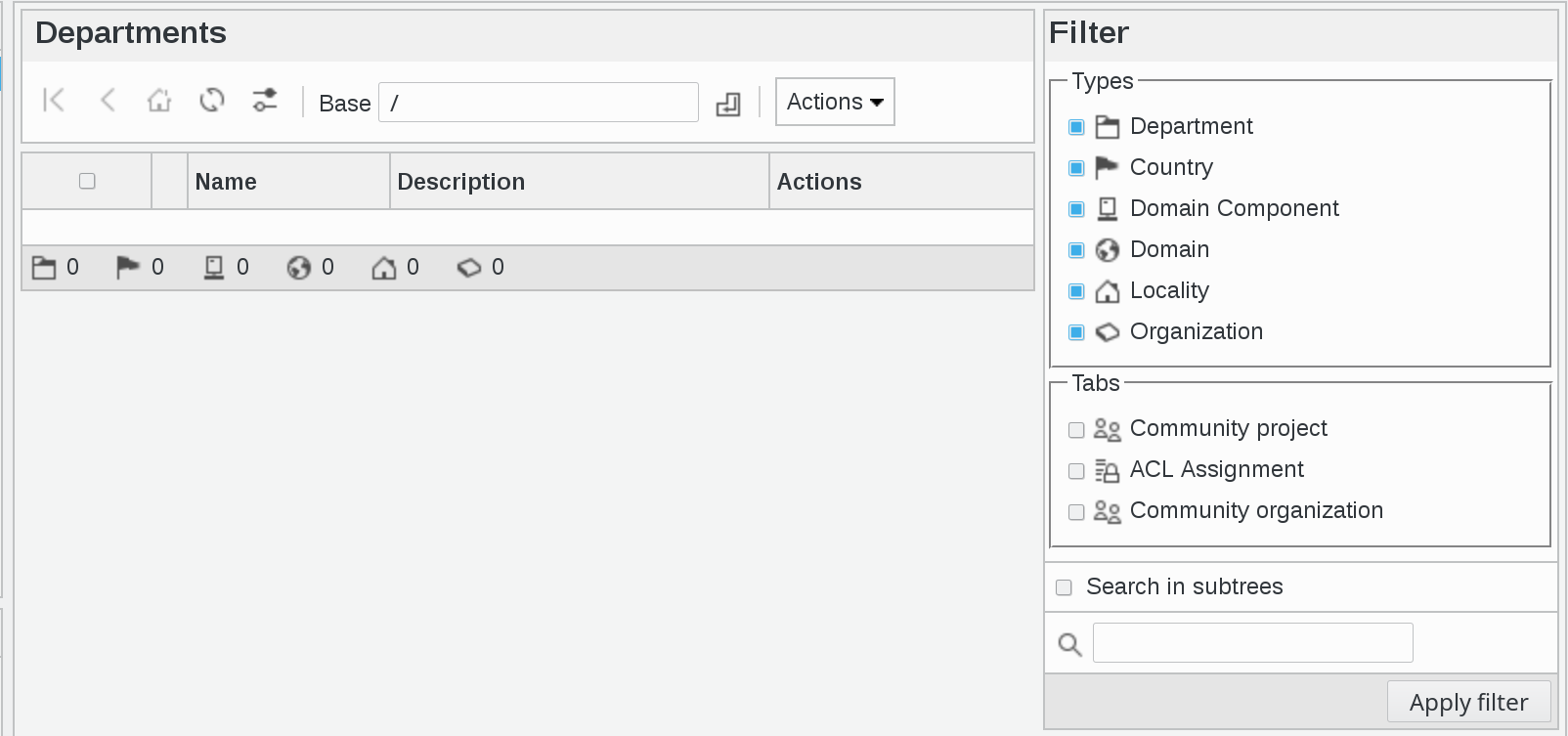
Users : manage user accounts and their properties
Here is an overview of Users section details
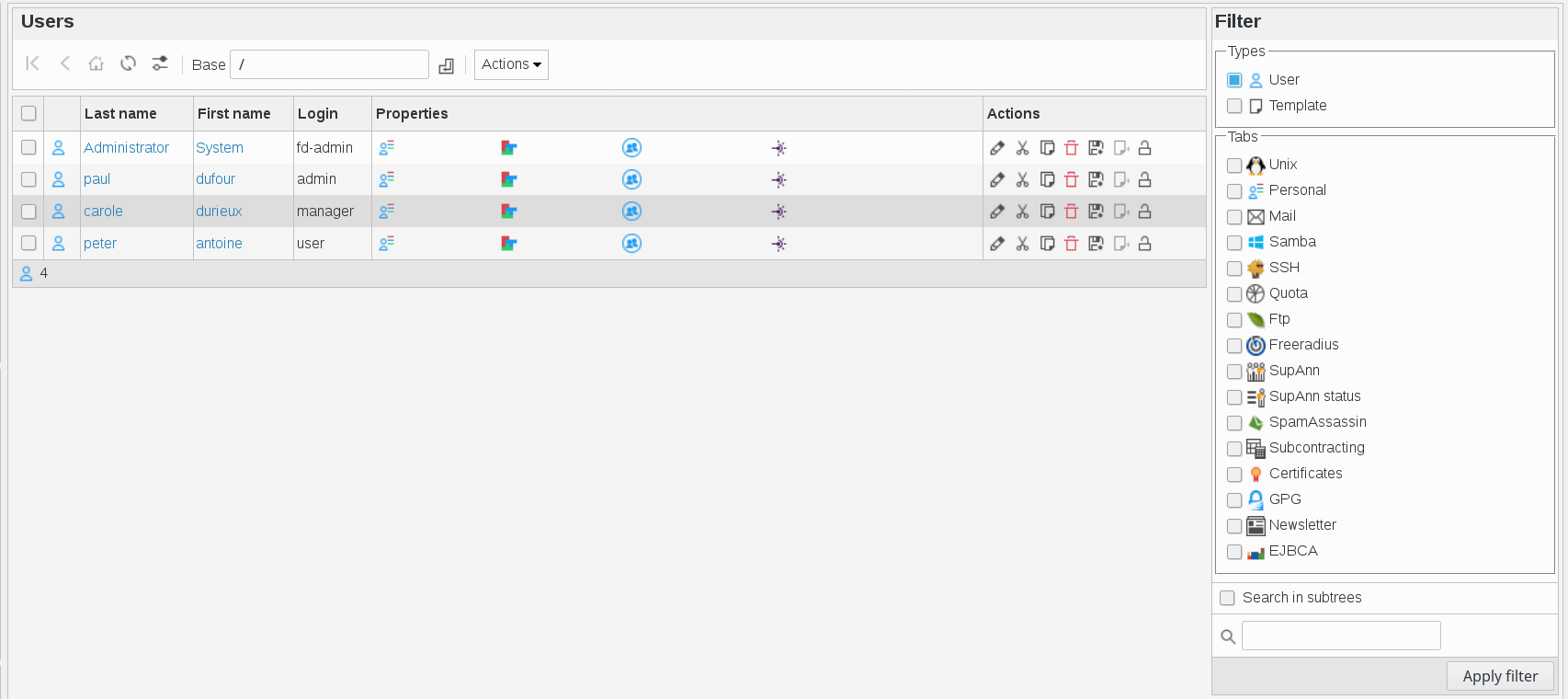
Groups and roles : allows you to manage objects groups, POSIX groups and roles
Here is an overview of Groups and roles section details
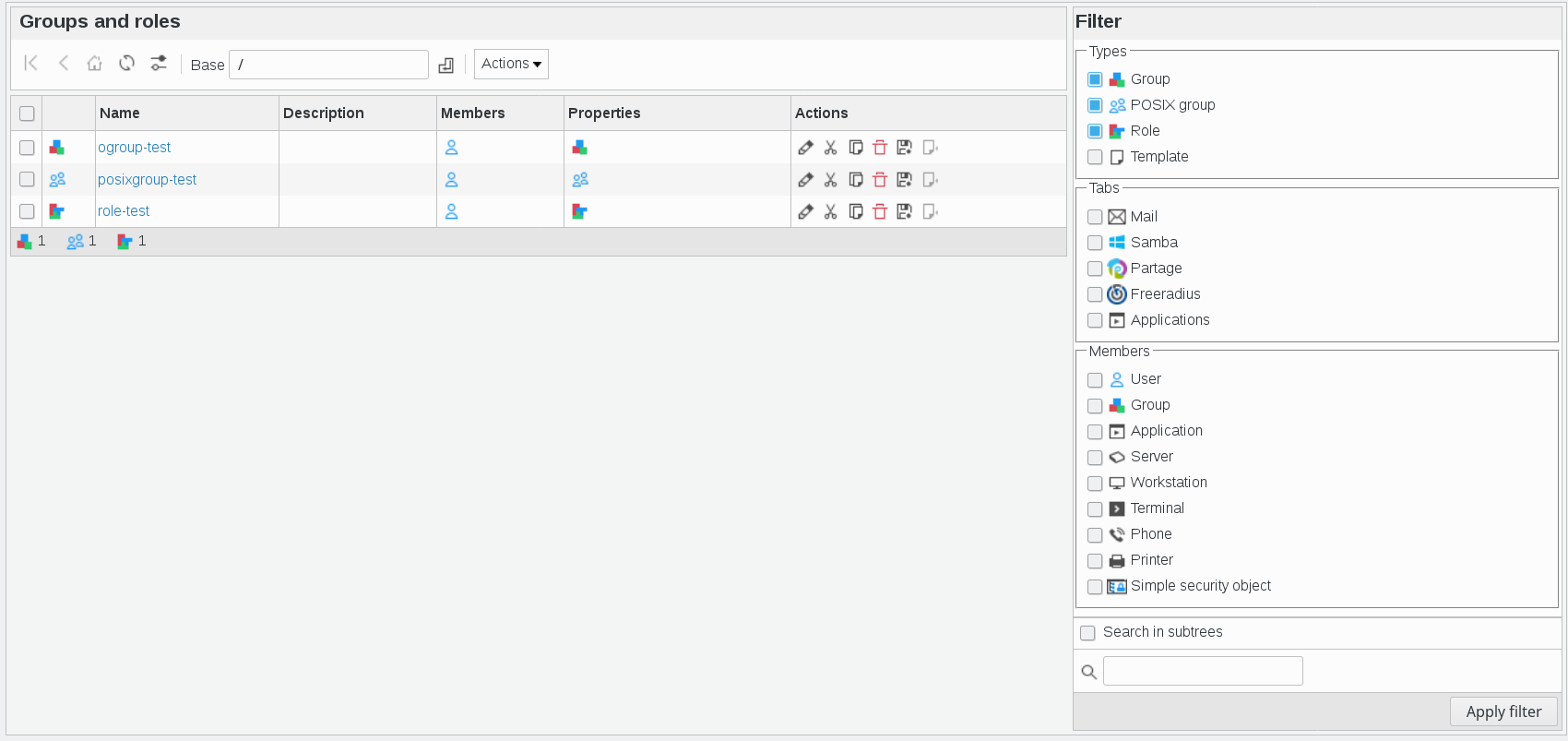
ACL roles : manage ACL roles
Here is an overview of ACL roles section details
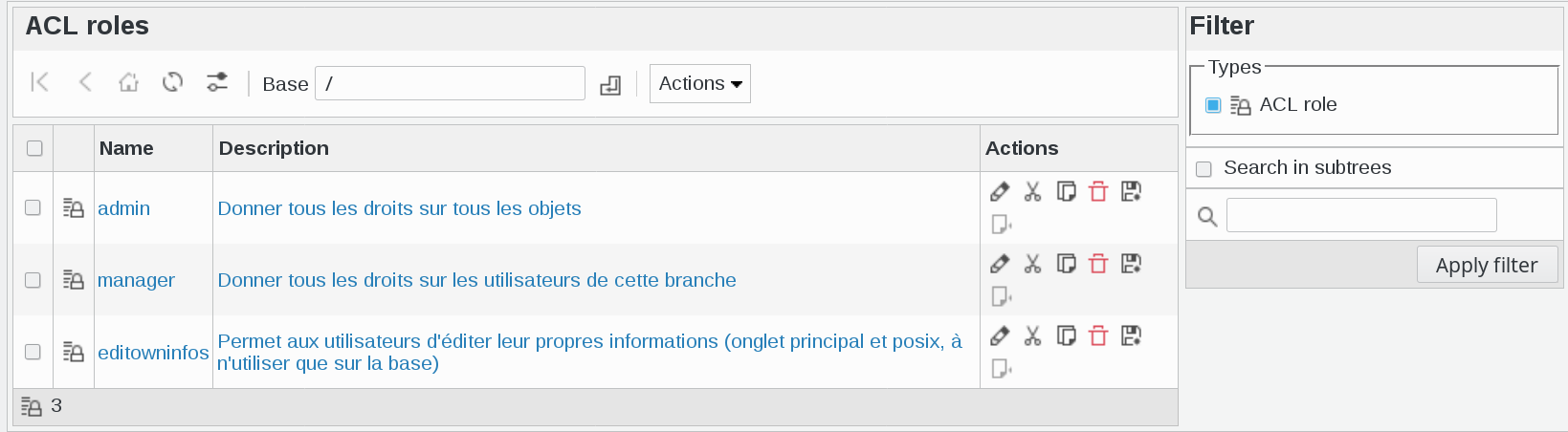
ACL assignments : manage ACL roles assignments to users
Here is an overview of ACL asignments section details
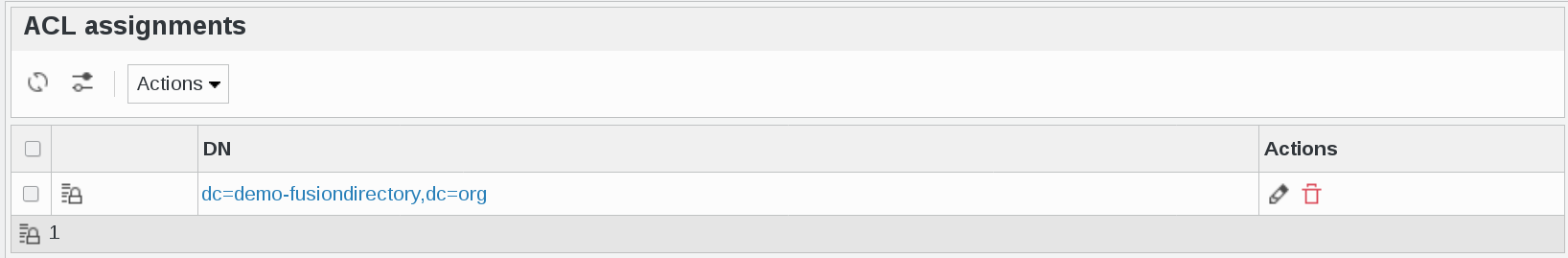
Configuration
This section contains the configuration page of your FusionDirectory installation, and it may contain configuration screen for other plugins as you install them.
Here is an overview of configuration section details
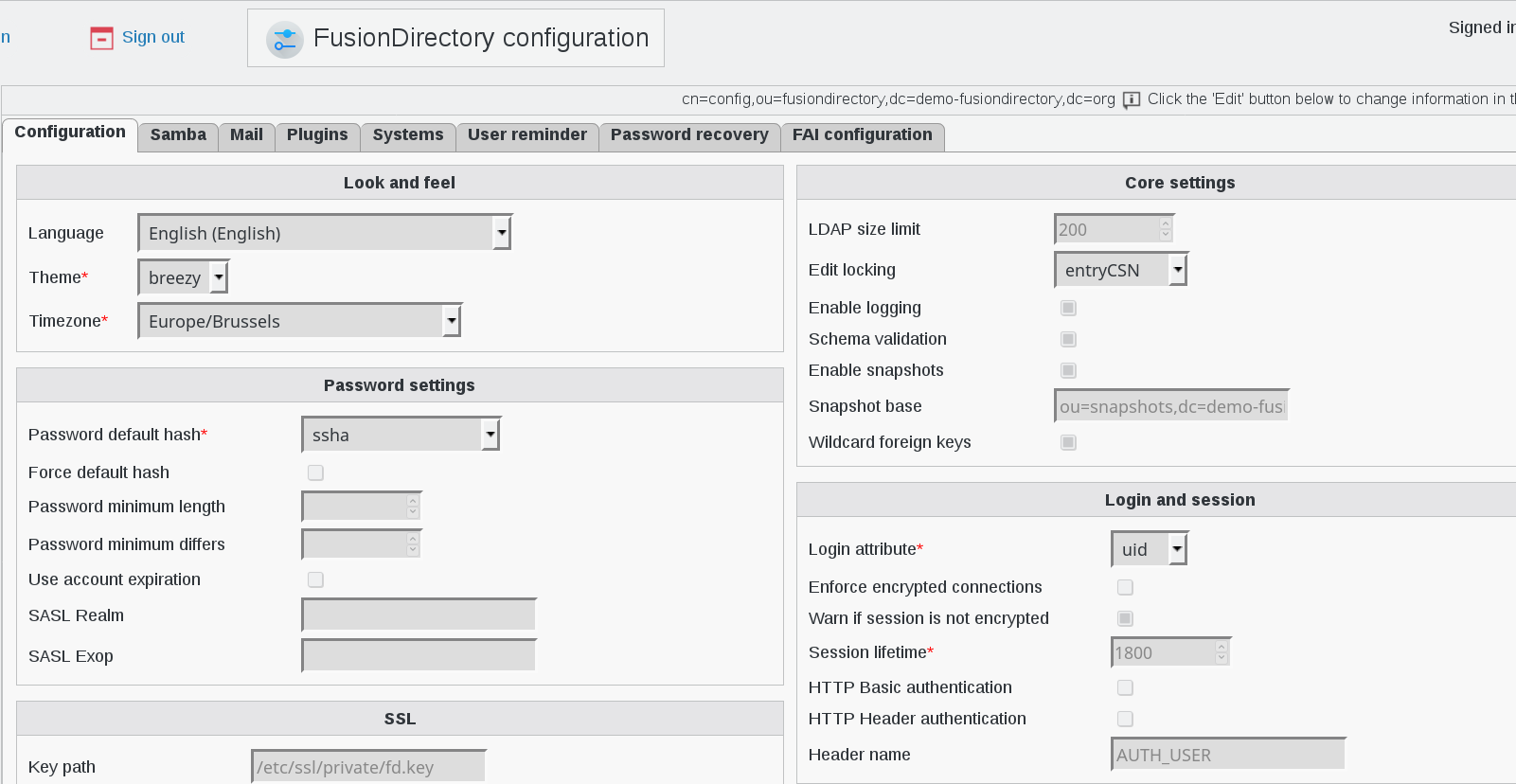
Reporting
This section contains the dashboard and any reporting plugin you may install.
My account
This special category shows you the user tabs for the user account you signed in as. It’s in this section that your users will be able to edit their own informations if you give them ACL rights to do so.
Here is an overview of user section details