Functionalities
Create a subcontracting user
In FusionDirectory, click on Users icon
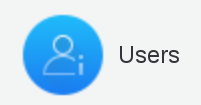
Select a user
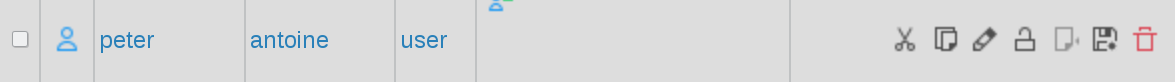
Go to Subcontracting tab

Click on “Add Subcontracting settings” button
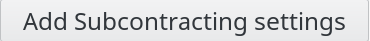
Fill-in SubContracting Information
Intermediate : Contact to the Final Customer
Final Customer : Final Customer for this mission
Mail Address : mail address assigned for this mission
Phone : phone number assigned for this mission
Street Address : address where this mission is executed
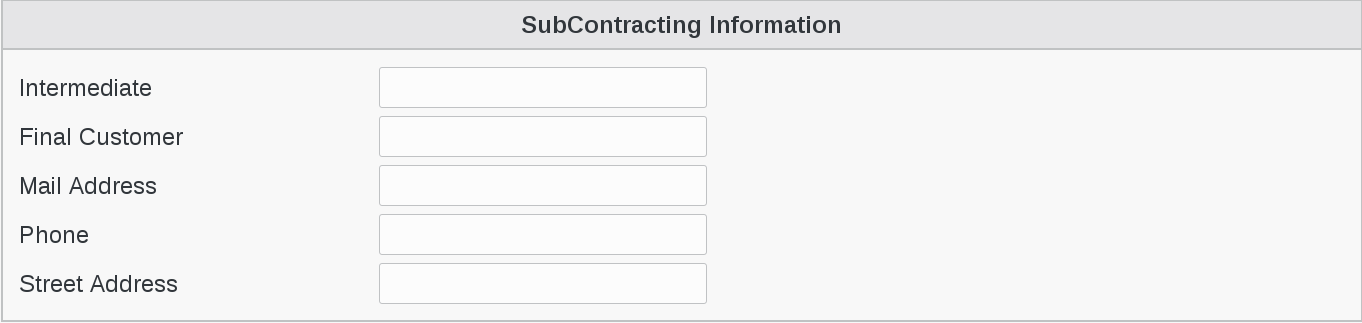
Click on Apply button bottom right to save your settings
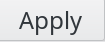
Now, on your user profile line you can see the Subcontracting icon