Functionalities
Create SSH user
Click on Users icon in FusionDirectory
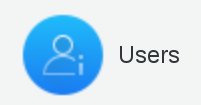
Click on a user
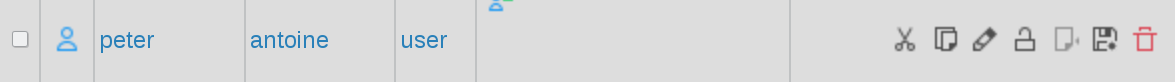
Click on SSH Tab

Click on “Add SSH settings” button
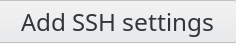
Load the user’s ssh public key and click “Add” to upload the key
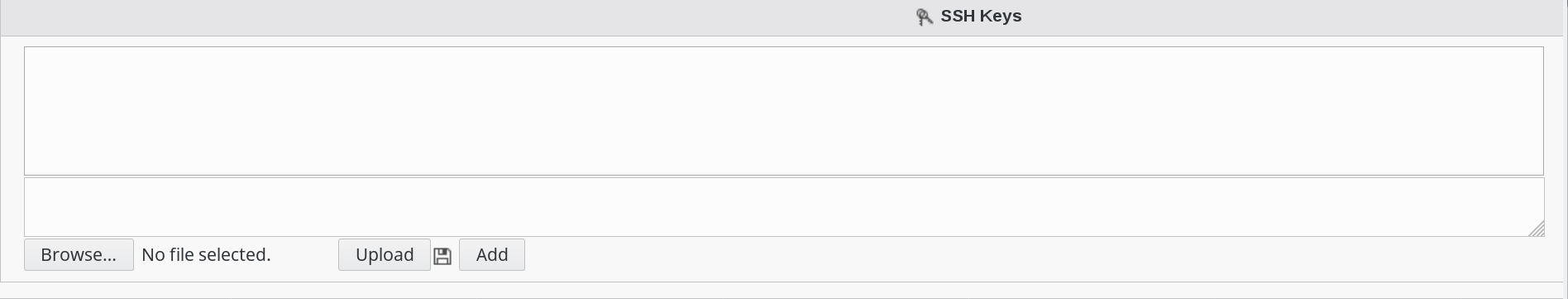
Click on “Ok” button bottom right to save your settings

Now, in Properties tab, you can see the ssh icon
