Functionalities
Add Renater Partage service
Go to Systems

Create your server or edit an existing server
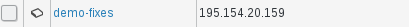
Click on services tab

Add the Renater Partage service
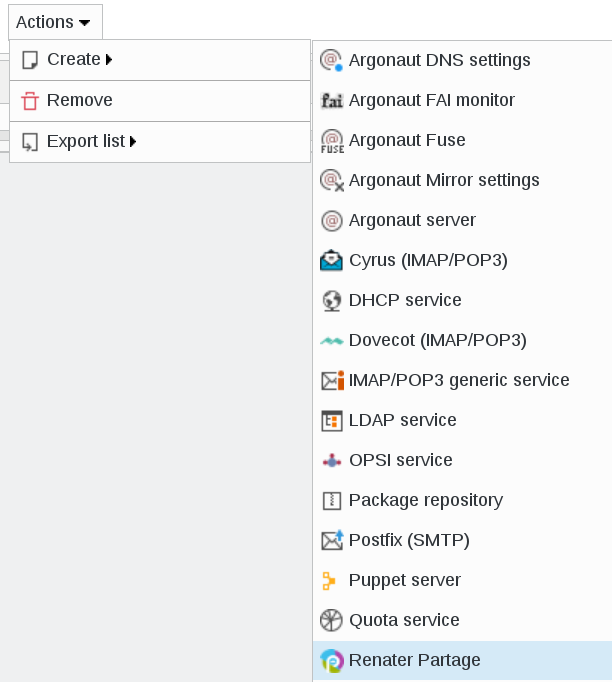
Fill the fields for the Renater plugin and save it
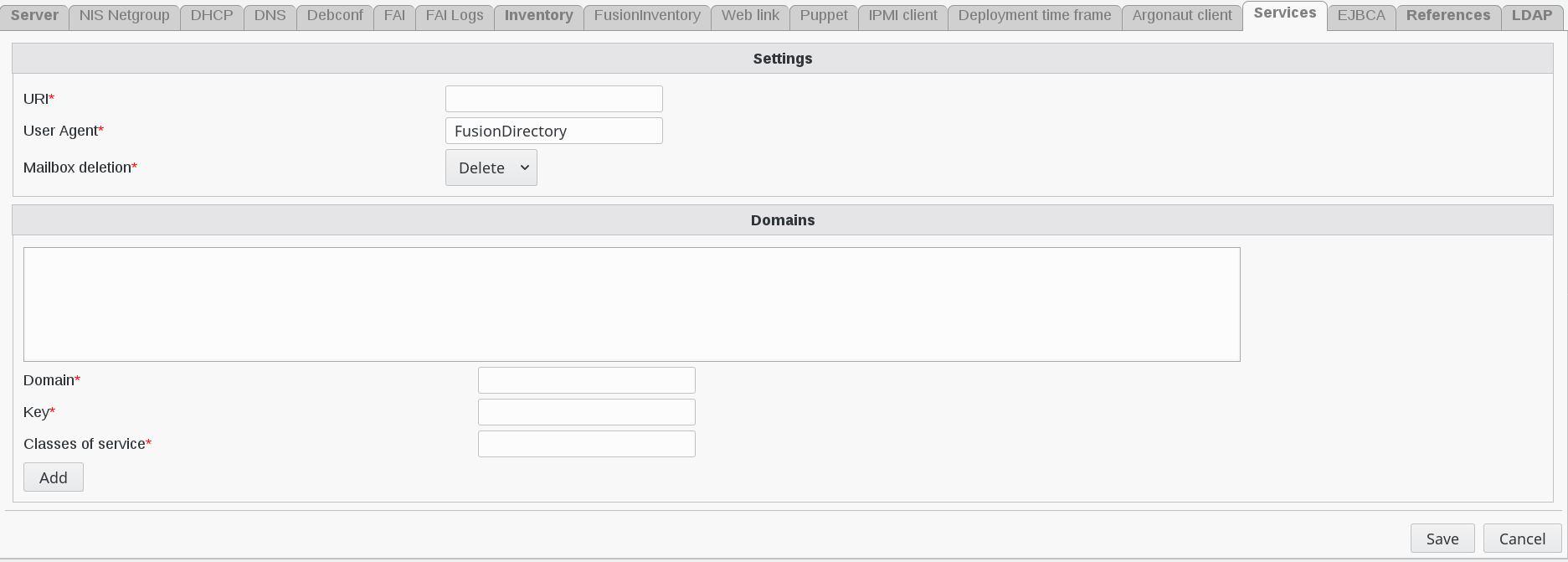
Global settings :
URI: url of the webservice
User Agent: name of the user agent
Mailbox deletion: should i delete the mailbox after removing the account
Per domains settings :
Domain: mail domain ex: acme.com
Key: API key received from Renater
Class of service: Service class name | cos id (zimbra cos id)
Click on “save” button bottom right to save your server

Add Renater Partage to a user
Click on “users” button in FusionDirectory main page
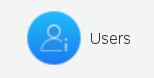
Select a user

Go to Mail tab and click on “Add mail settings”
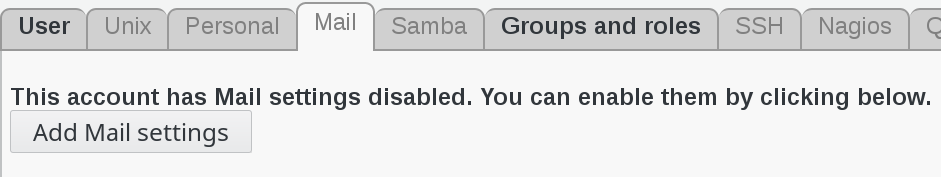
Fill in all the required information : mail account and other addresses and redirections
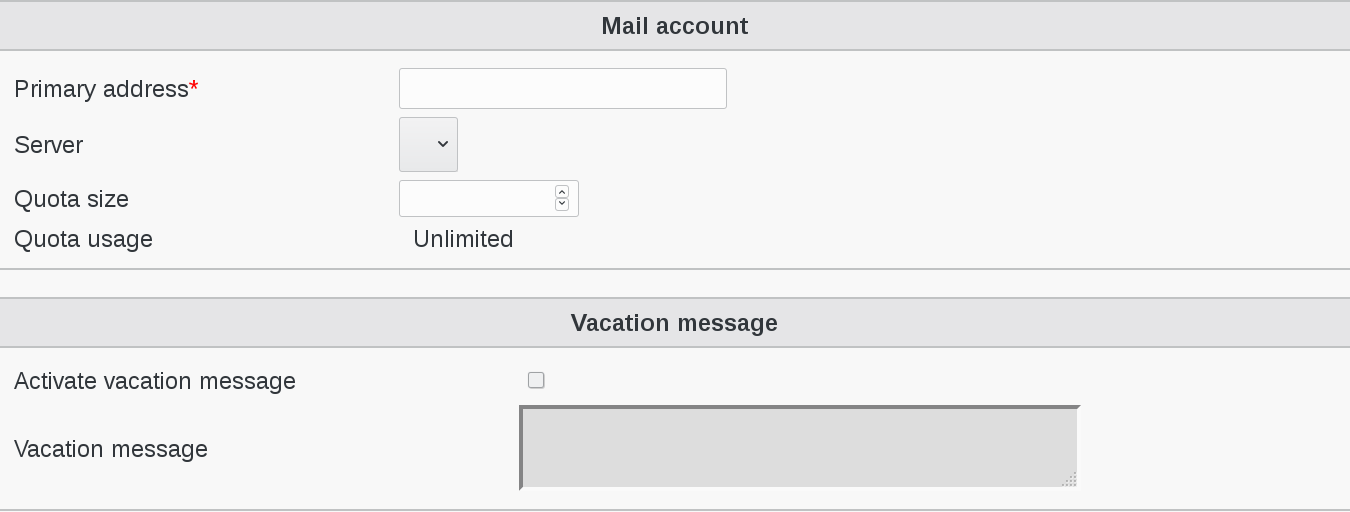
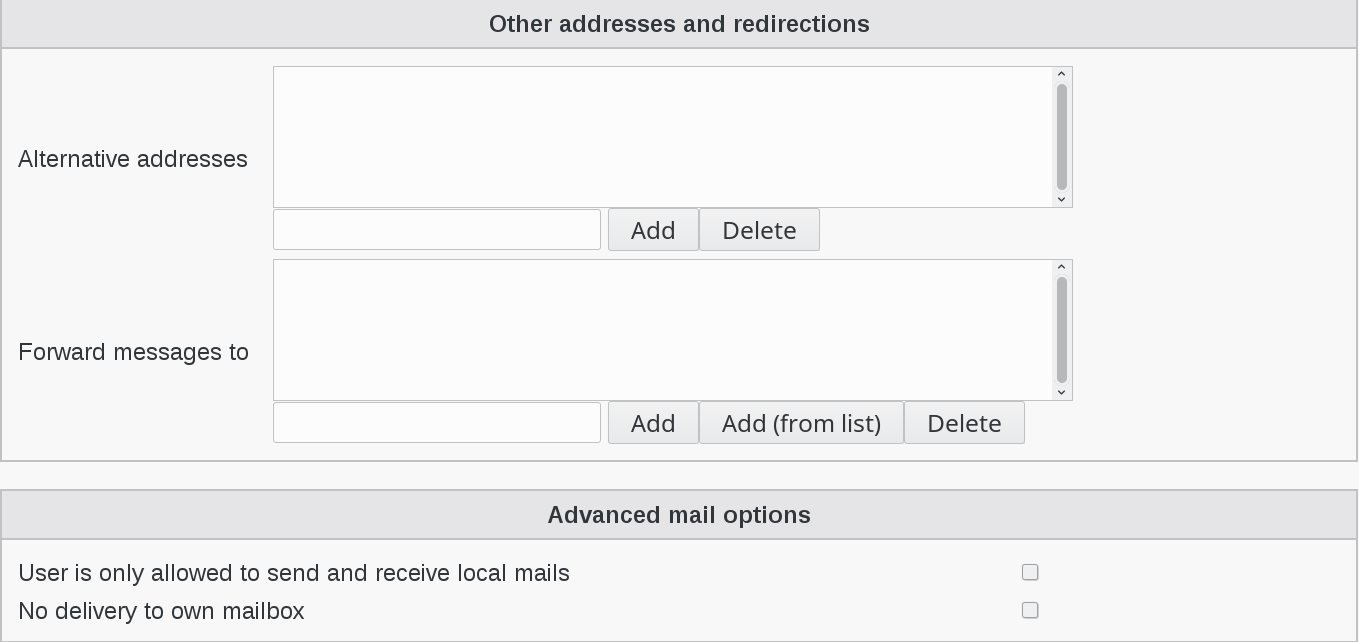
Click on “Apply” button bottom right to save your settings

Add Renater Partage to a group
In the same way you can use the mail tab of a user group to synchronize it with PARTAGE. In this case you can activate and use the PARTAGE tab of the group to fill additional information.
Fields synchronised by renater-partage plugin
Here are the fields which are synchronized for users:
PARTAGE |
LDAP |
Notes |
|---|---|---|
zimbraCOSId |
COS id from Renater Partage service |
|
zimbraMailQuota |
gosaMailQuota |
Converted to Mio |
zimbraPrefMailLocalDeliveryDisabled |
Checkbox “No delivery to own mailbox” |
|
zimbraPrefMailForwardingAddress |
gosaMailForwardingAddress |
Only one value |
description |
description |
|
displayName |
displayName |
|
facsimileTelephoneNumber |
facsimileTelephoneNumber |
|
givenName |
givenName |
|
homePhone |
homePhone |
|
l |
l |
|
mobile |
mobile |
|
ou |
ou |
|
pager |
pager |
|
sn |
sn |
|
st |
st |
|
telephoneNumber |
telephoneNumber |
|
title |
title |
|
street |
street |
Activate “Separate address fields” configuration to see this field |
postalCode |
postalCode |
Activate “Separate address fields” configuration to see this field |
postOfficeBox |
postOfficeBox |
Activate “Separate address fields” configuration to see this field |
company |
o |
|
physicalDeliveryOfficeName |
roomNumber |
|
zimbraAccountStatus |
Computed from FD lock status |
|
initials |
Computed from givenName and sn |
|
carLicense |
eduPersonPrincipalName |
From SupAnn tab |
zimbraHideInGal |
supannListeRouge |
From SupAnn tab |
co |
co |
From personal tab |
Here are the fields which are synchronized for groups:
PARTAGE |
LDAP |
|---|---|
description |
description |
displayName |
displayName |
zimbraMailStatus |
fdRenaterPartageGroupMailStatus |
zimbraNotes |
fdRenaterPartageGroupNotes |
zimbraHideInGal |
fdRenaterPartageGroupHideInGal |
zimbraDistributionListSendShareMessageToNewMembers |
fdRenaterPartageGroupSendShareMessageToNewMembers |