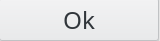Configuration
Click on Configuration icon on FusionDirectory main page
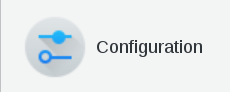
Click on Plugins tab
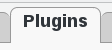
Click on Edit button otom right
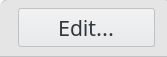
Go to Audit section to configure
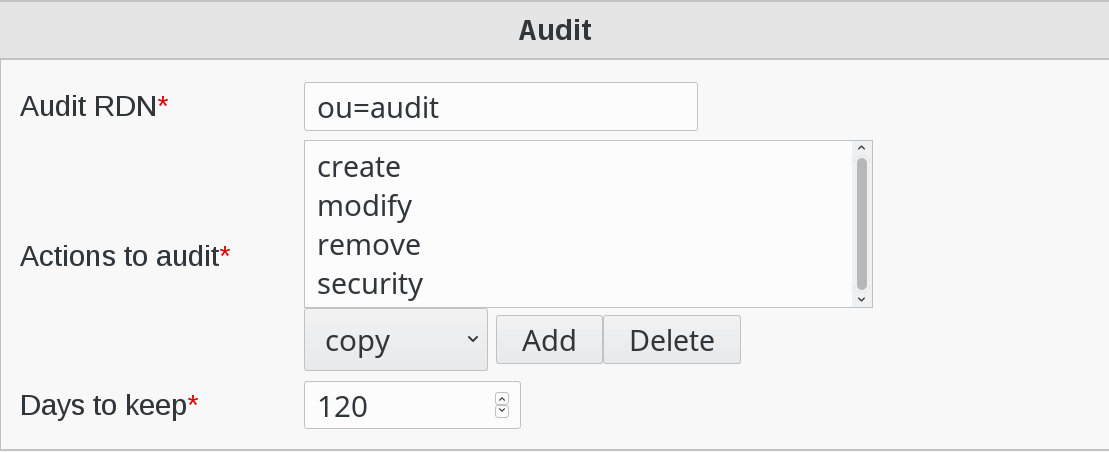
Fill the following fields :
Audit RDN : branch in which audit events will be stored (required)
Actions to audit : choose which actions should be stored in LDAP audit log (required)
Days to keep : number of days of audit to keep in the LDAP when cleaning (required)
When you are done, click on OK button bottom right to save your settings