Configuration
Click on Configuration icon on FusionDirectory main page

Click on Plugins tab
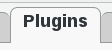
Click on Edit button bottom right
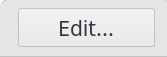
Go to Archive section to configure
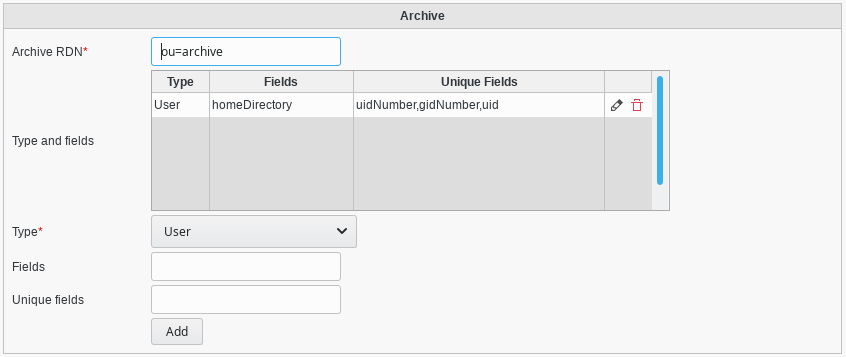
Fill the following fields :
Archive RDN: branch in which archived objects will be stored (required)
Type and fields: configure in this attribute which type are archivable and which LDAP fields will be archived for these types. The format for fields is a comma separated list. Fields are split in two lists: one for fields archived for storing only, and one for fields archived for unicity contraints.
When you are done, click on the OK button to save your settings
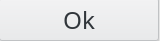
ACL
To give rights to a user to archive objects, you need to give him a creation right on the Archived Object item in the concerned category. For instance, for someone to be able to archive users, you need to give him right “c” on user/archivedObject. Remember that archiving is deleting.