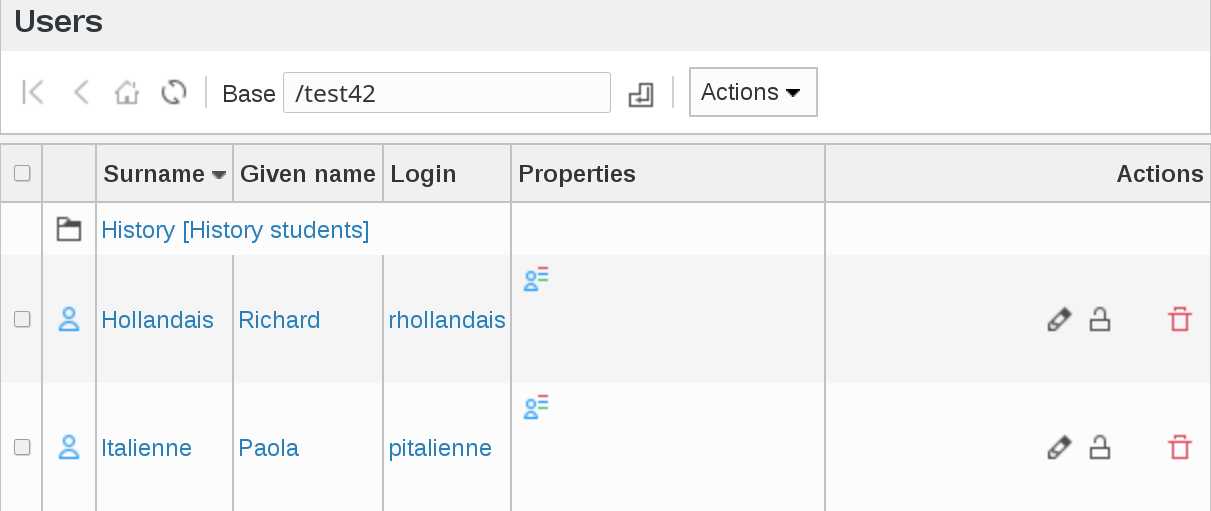Use ACLs with department
delegate department management
So, let’s say you want to give manager rights to user Richard Hollandais to the branch ou=test42,dc=demo-fusiondirectory,dc=org
Start by clicking on Departments icon on FusionDirectory main page
Then click on edit icon (pencil) against test42 department line
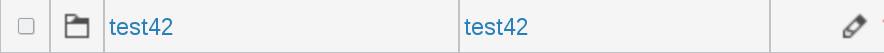
Go to ACL Assignment tab.
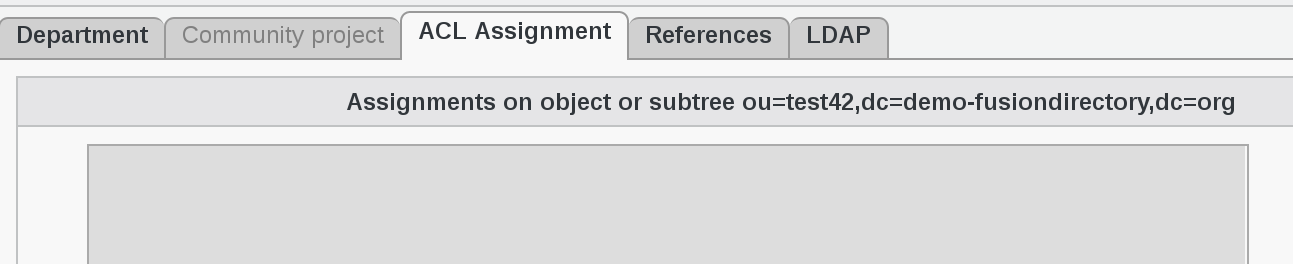
Click on Add button bottom left

Fill-in ACL Assignment tab settings
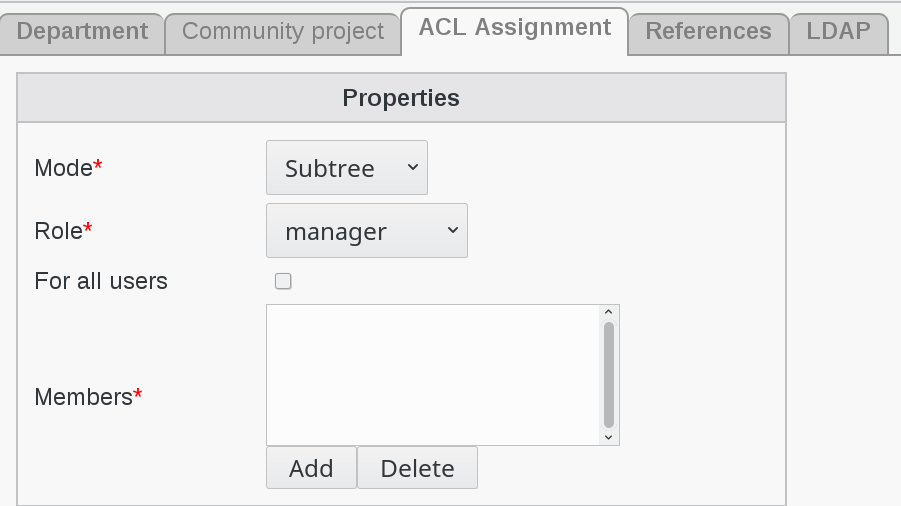
Mode : subtree
Role : manager
Members : rhollandais
In order to select members, click on add button against member

Select user Richard Hollandais from the users list
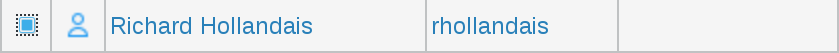
Click on Add button bottom right

Click again on Add button bottom right
You can now see the ACL Assignment tab filled with role manager for user Richard Hollandais
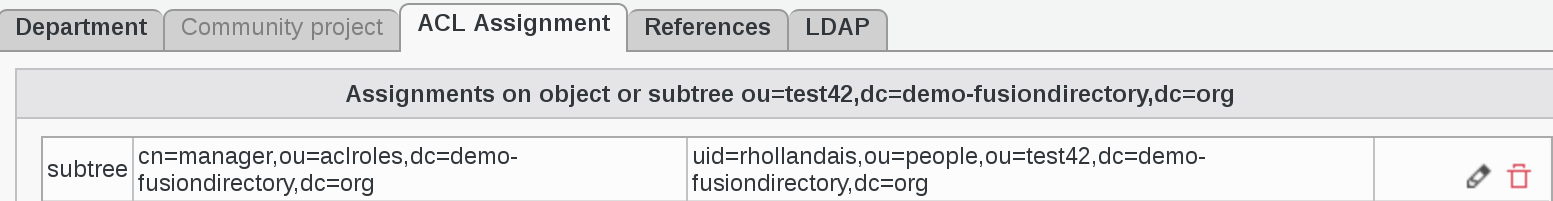
Click on Ok button bottom right
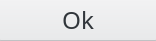
Result
Now in order to see that Manager Richard Hollandais can manage student Paola Italienne, let’s sign in FusionDirectory as rhollandais
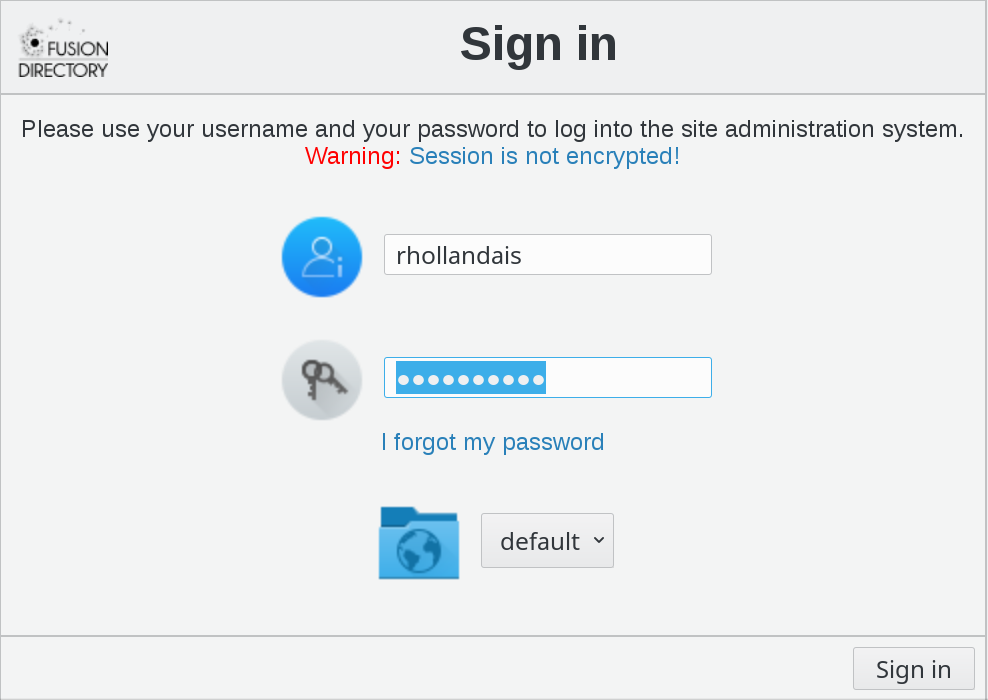
As manager role, he can see Users icon on his interface
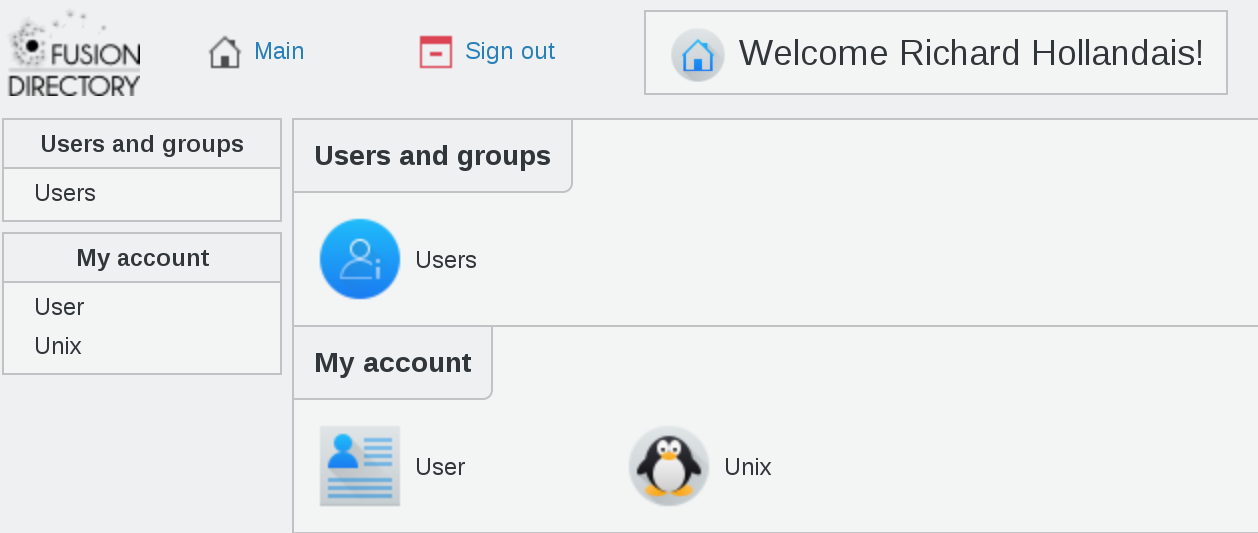
Click on Users icon and you will see the users Richard can manage