Configuration
How to configure User-Reminder plugin
Click on COnfiguration icon in FusionDirectory
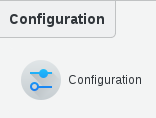
Go to User reminder tab
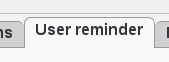
Click on the edit button at the bottom right
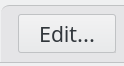
Fill-in user-reminder settings:
Delay before expiration: days before expiration when we send the email
Delay before sending again: days before sending a second email
Extension of the validity: number of days for the postpone
Sender email address: sender e-mail address
Allow use of alternate addresses: thick this box if needed
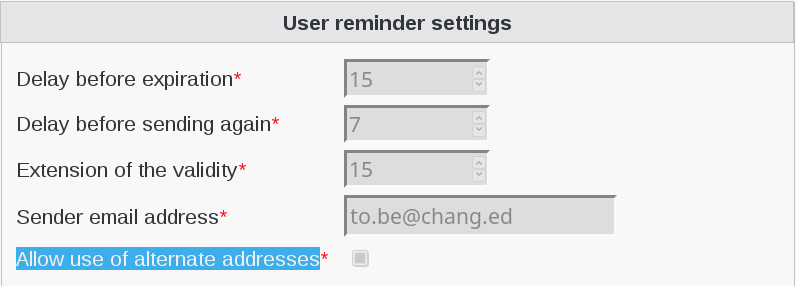
Fill-in Ppolicy email settings:
Forward alerts to the manager : thick to send alert to manager
Subject : subject of the e-mail
Body (%s are cn and login) : content of the e-mail
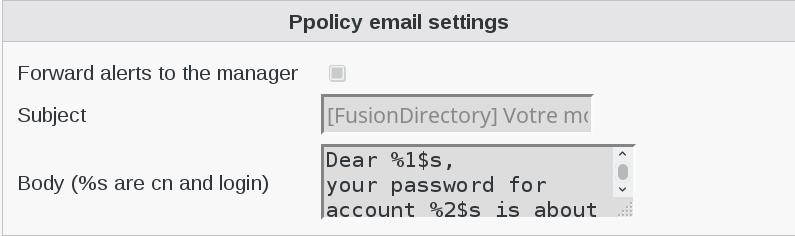
Fill-in Alert email settings:
Forward alerts to the manager : thick to send alert to manager
Subject : subject of the e-mail
Body (%s are cn and login) : content of the e-mail
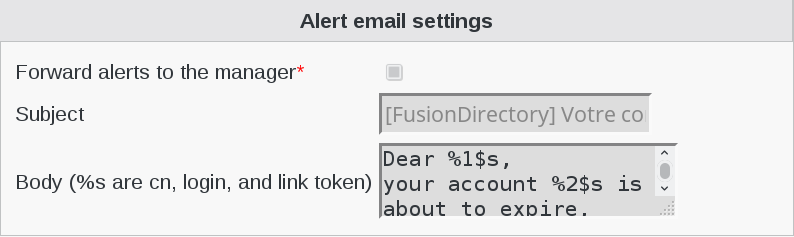
Fill-in Confirmation email settings:
Forward alerts to the manager : thick to send alert to manager
Subject : subject of the e-mail
Body (%s are cn and login) : content of the e-mail
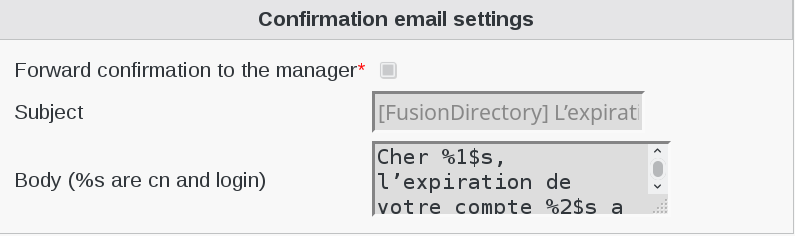
Click on “ok” to save your configuration
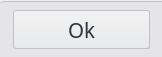
/!Don’t forget to add password expiration date in Unix tab. /!