Functionalities
Edit a user
In FusionDirectory, click on users icon
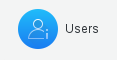
This will bring you to the users overview
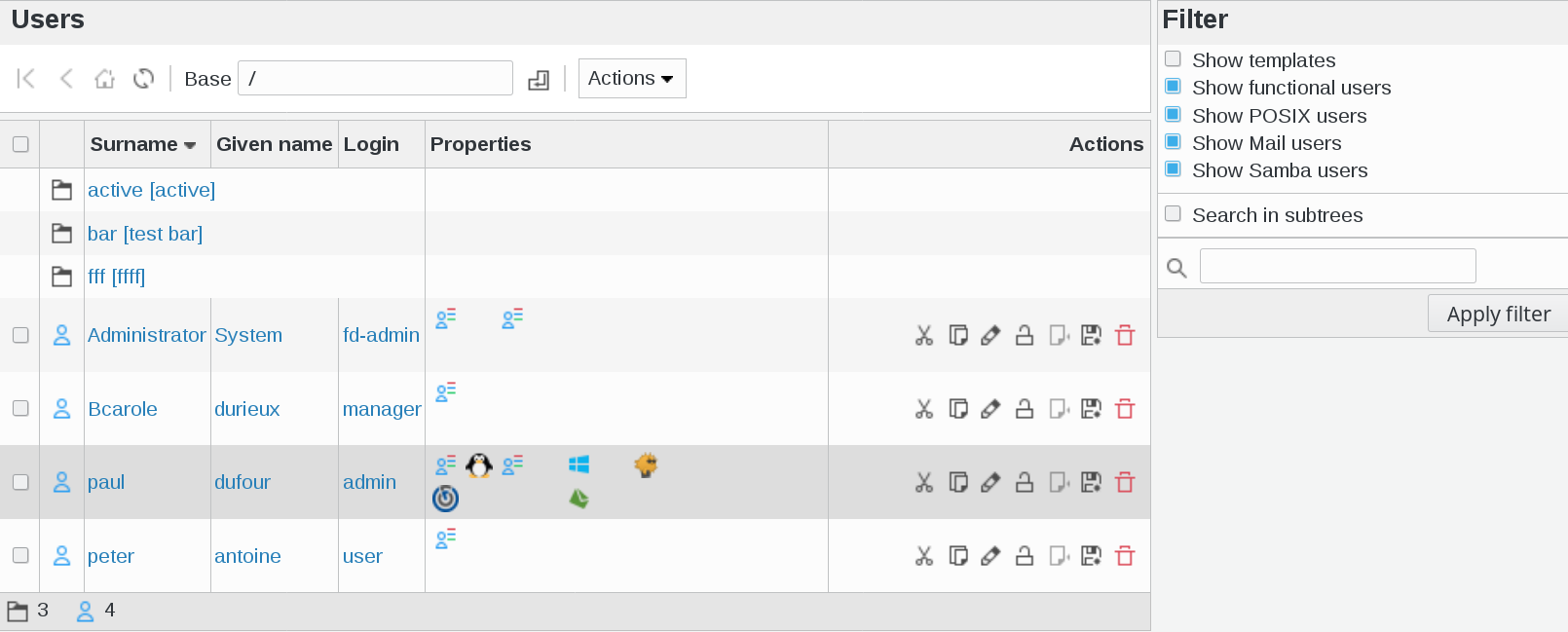
Click on a user and go to Personal tab

In this example, I selected peter antoine’s profile
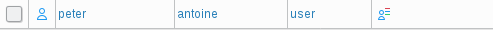
Activate the personal tab, fill it like you want and save it
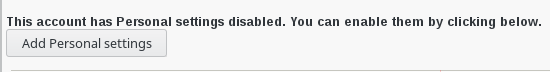
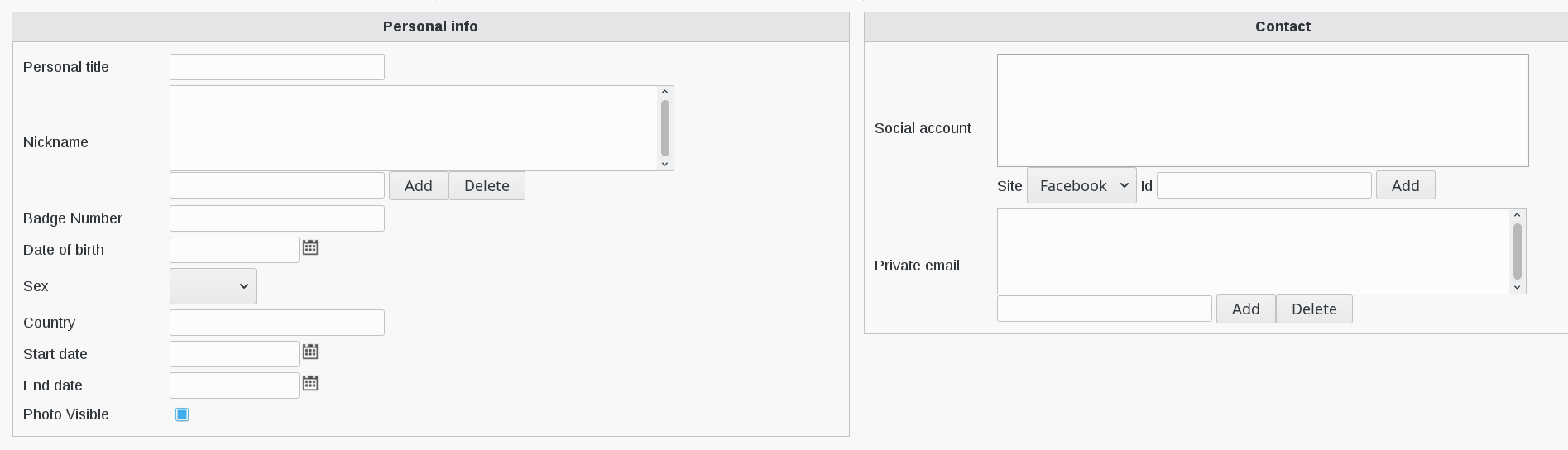
Click on “Apply” button bottom right

Now, if you go back to user list, you will see a new icon that defines that personal plugin is activated for your user