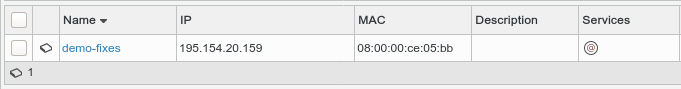Argonaut Server
Create a server configuration that contain IP and MAC address
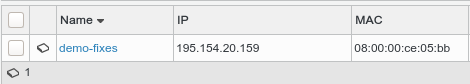
Edit the server and go to the service tab by clicking on the button

Add the Argonaut Server service
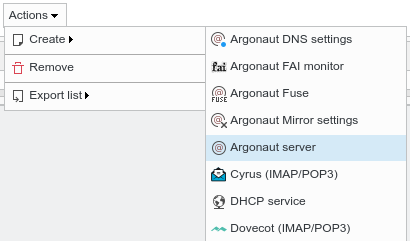
Configuration
Argonaut server
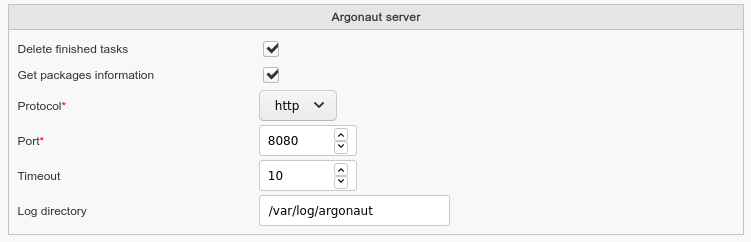
Delete finished tasks: remove tasks that are finished
Get packages informations: let consult packages informations from FusionDirectory
Protocol: use http or https to connect to Argonaut Server
Port: the port used for Argonaut Server
Timeout: connection timeout for Argonaut Server
Log directory: directory for Argonaut Server logs
SSL paths

Key: key used for https connection
Certificate: certificate used for https connection
CA certificate: ca used for https connections
CN of the certificate: custom CN if the hostname doesn’t match by the certificate
Wake on lan
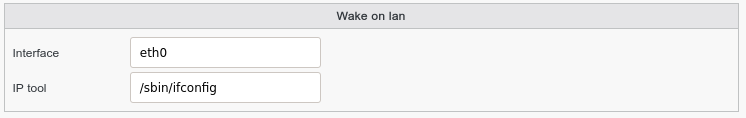
Interface: on which interface listend for wake on lan
IP tool: path of the ip tool used
After saving you will see the Argonaut Server service icon in the system list