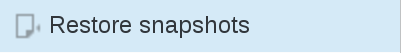Groups
This page is for groups and roles management.
Warning
In big groups, you can encounter a PHP fatal error. When it happened you can adapt your PHP configuration with the next value “pcre.backtrack_limit=10000000”
Click on Groups and roles icon on FusionDirectory main page
You will be directed to Groups and roles management page
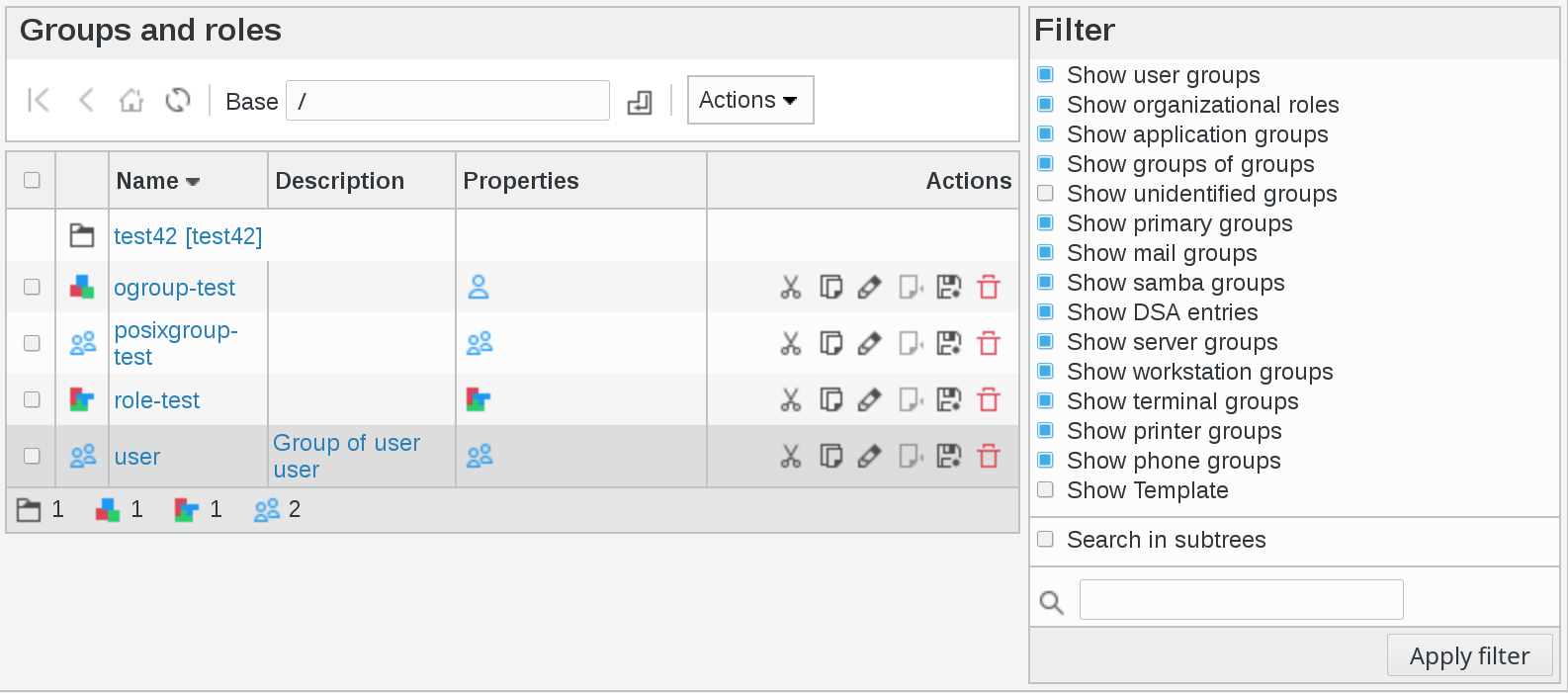
Click on one group entry in order to access this group’s information overview
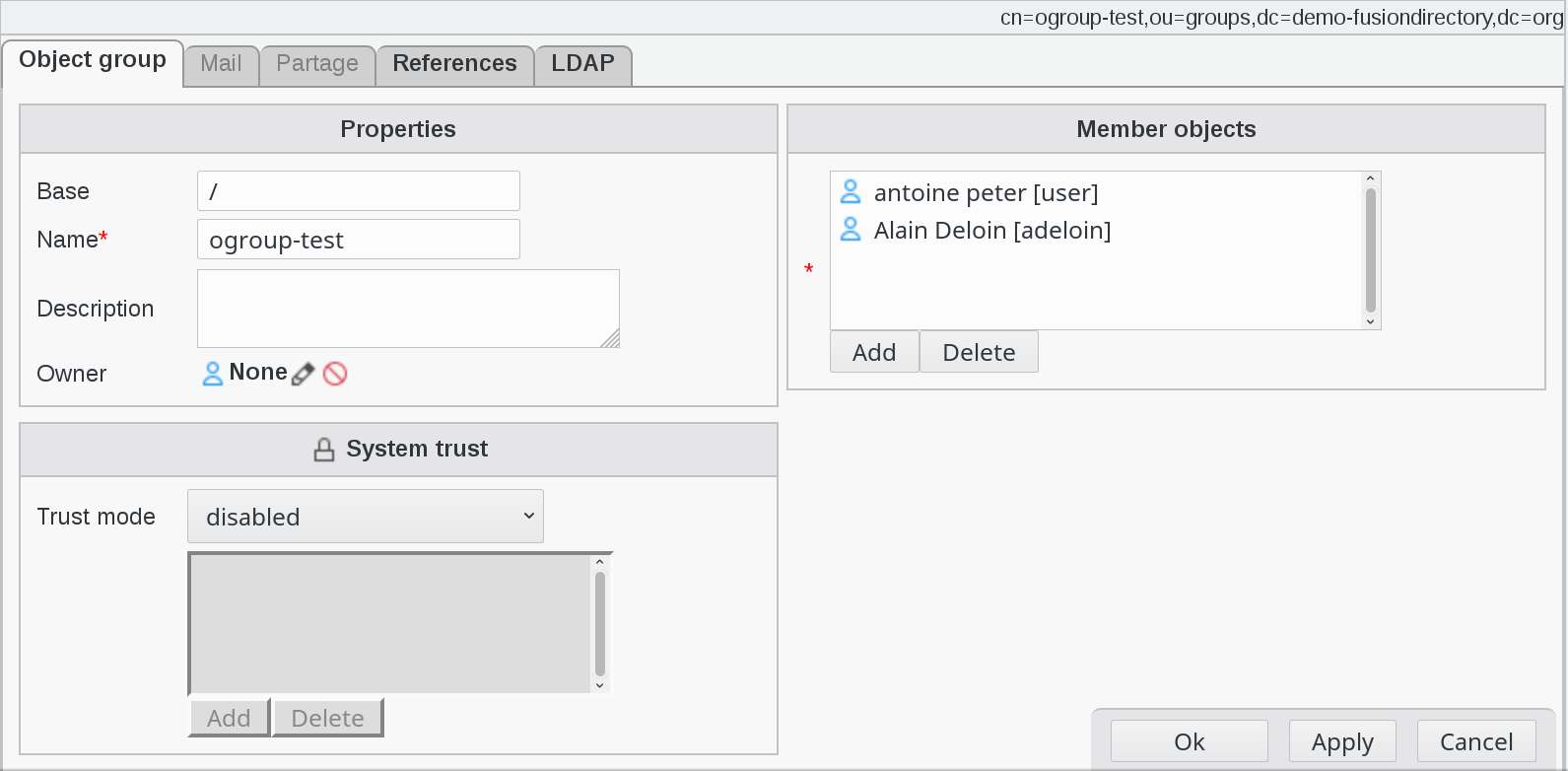
On the previous page, the following actions are available:
Create Template Group: Create a group template
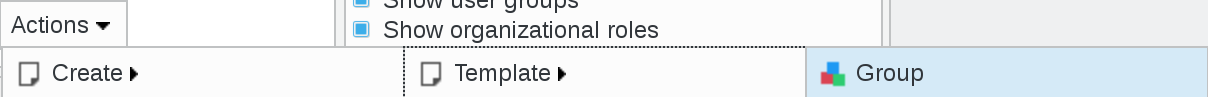
Create Template Role: Create a role template
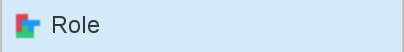
Create POSIX Group: Create a POSIX group template
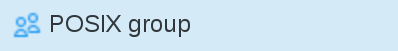
Create From Template Role: Create a role using a template
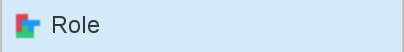
Create From Template POSIX Group: Create a POSIX group using a template
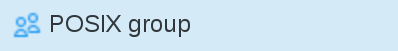
Of course, you can also create groups, roles and POSIX groups from scratch, by clicking on Actions–> Create –> Group, Actions–> Create –> Roles, Actions–> Create –> POSIX Groups
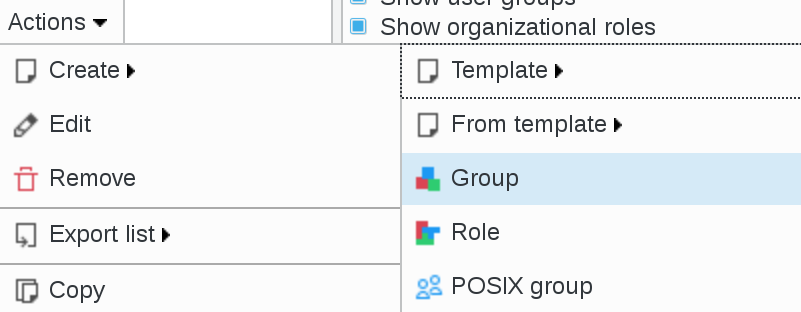
Edit: Edit an existing group
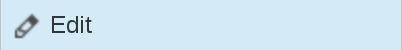
Remove: Delete an existing group
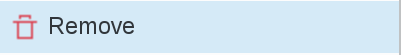
Export list
PDF: Export the current object list as a PDF document
CSV: Export the current object list as a CSV file
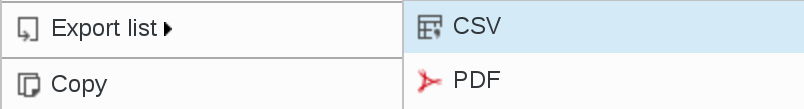
Copy: Copy groups
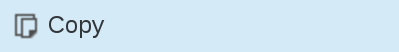
Cut: Cut groups to move them
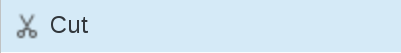
Paste: Paste copied or cut groups to the current base
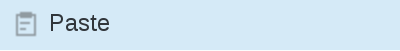
Restore snapshots: Restore snapshots of groups